Task States and Transitions
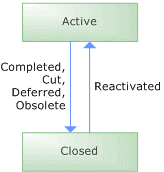
The states of a task work item. A task work item communicates the need to do some work. Each role has its own requirements for a task. For example, a developer uses development tasks to assign work derived from scenarios or quality of service requirements to component owners. The tester uses test tasks to assign the job of writing and running test cases. A task can also be used to signal regressions or to suggest that exploratory testing be performed. Finally, a task can be used generically to assign work within the project. On the work item form, certain fields are used only in cases when a task relates to a particular role.
New
A new task work item can be created whenever new work is identified that needs to be done. There are three types of tasks. Development tasks identify development work to be done as part of implementing scenarios, quality of service requirements, or architecture. Test tasks identify testing to be completed. Tasks can be used to identify work outside of these two areas. To create a new task work item, use Team Explorer.
New to Active
|
New |
A task is activated as a new task when it is first created. |
Active
When a new task is created using Team Explorer, the state, or status, is automatically set to active. An active task indicates there is some element of work to be done. All tasks should be assigned to an owner and a discipline if they are development or test tasks.
Active to Closed
|
Completed |
A task is closed as Completed when there is no further work to be done. |
|
Deferred |
A task is closed as Deferred if it cannot be implemented in the current iteration. A task could be deferred because the team does not have enough time, or because blocking issues were discovered. Update the Iteration field to the correct iteration in which the task will be implemented. |
|
Obsolete |
A task is closed as Obsolete if the work it represents is no longer applicable to completion of the product. |
|
Cut |
A development task or test task is closed as Cut if the functionality for that task is removed from the product. |
Closed
A closed task means that no further work is to be done for the current product version. A development task is closed after the code changes have been integrated. A test task is closed when all of the tests are complete for that area.
Closed to Active
|
Reactivated |
A development task or test task may be reactivated due to a change in functionality. | | 


