Risk States and Transitions
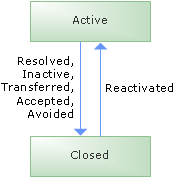
The states of a risk work item. An essential aspect of project management is to identify and manage the inherent risks of a project. A risk is any probable event or condition that can have a potentially negative outcome on the project in the future. A risk work item documents and tracks the technical or organizational risks of a project. When concrete action is required, these risks may translate into tasks to be performed to mitigate the risk. For example, a technical risk can set off an architectural prototyping effort. The team should always regard risk identification in a positive way to ensure contribution of as much information as possible about the risks it faces. The environment should be such that individuals identifying risks can do so without fear of retribution for honest expression of tentative or controversial views. Teams creating a positive risk management environment will be more successful at identifying and addressing risks earlier than those teams operating in a negative risk environment.
New
A new risk work item can be created whenever a new risk is identified. These new work items should contain a title and description that clearly states the potential adverse outcome. The potential impact should be selected. New risks can be created by any team member and should be assigned to the person who will track the risk until it is closed or reassigned.
New to Active
|
New |
A new risk work item can be created whenever a potential risk may impact the project. To create a new risk work item, use the new work item menu in the team explorer. |
Active
When a new risk is created using Team Explorer, the state is automatically set to Active. An active risk indicates there is some potential, unrealized event that could impact the project. All risks should be assigned to an owner.
Active to Closed
|
Mitigated |
A risk may be closed as Mitigated when some actions performed ahead of time to prevent the risk from occurring altogether or to reduce the impact or consequences of its occurring to an acceptable level. |
|
Inactive |
A risk may be closed as Inactive when the probability of the risk occurring drops low enough to be negligible. No actions need to be performed. |
|
Transferred |
A risk may be closed as Transferred when it may be moved outside the project. The risk has not been eliminated. It is no longer in the scope of the current project. Example methods of transferred risk include: moving the risk to next release, using external consultants, or purchasing a component instead of building it. |
|
Accepted |
Some risks are such that it is simply not feasible to intervene with effective preventative or corrective measures. The team elects simply to accept the risk in order to realize the opportunity. In these cases, the risk may be closed as Accepted. |
|
Avoided |
A risk may no longer be valid because of a change to the project or the risk itself. The risk may have failed to materialize and thus the project can stop tracking it. The risk work item can be closed as Avoided. |
Closed
A risk that is closed is no longer a threat to the project. However, a risk that was closed during an iteration may be worth discussing in the iteration retrospective.
Closed to Active
|
Reactivated |
A risk may reappear and be reactivated. When a risk is reactivated, move the state from Closed to Active. | | 


