Bug States and Transitions
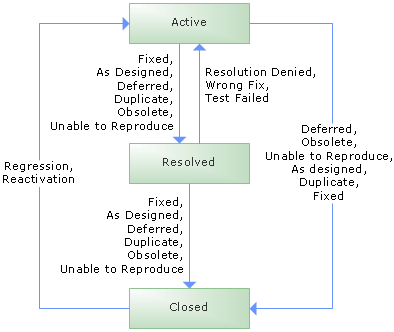
The states of a bug work item. A bug is a work item that communicates that a potential problem exists or has existed in the system. The goal of opening a bug is to accurately report bugs in a way that allows the reader to understand the full impact of the problem. The descriptions in the bug report should make it easy to trace through the steps used when the bug was encountered, thus allowing it to be easily reproduced. The test results should clearly show the problem. The clarity and understandability of this description often affects the probability that the bug will be fixed.
New
As bugs are detected in the software product, they must be documented as quickly as possible so that developers can resolve them. Before opening a bug report, you should query existing bugs to be sure the bug you discovered is not already reported.
New to Active
|
New |
A bug is activated as a new bug when it is first created. Create all bugs with a reason of New, unless the bug is due to a build failure. |
|
Build Failure |
A bug is activated with a build failure when the bug is being created as a direct result of a build failure. |
Active
When you discover a new bug and enter it using Team Explorer, the bug work item is automatically set to an active state. An active bug indicates that a problem exists that must be addressed.
Active to Resolved
|
Fixed |
A bug is resolved as Fixed when the changed code is checked in. Link the bug to the changeset when the fix is checked in. |
|
As Designed |
A bug is resolved As Designed if the bug describes an expected condition or behavior of the system. |
|
Deferred |
A bug is resolved as Deferred if it will not be fixed in the current iteration. It will be postponed until it can be reevaluated in a future iteration or version of the product. |
|
Duplicate |
A bug is resolved as Duplicate if it describes the same problem as another bug. Include a link to the duplicate bug to make it easier for the author of the bug to confirm the duplication before closing the bug. |
|
Obsolete |
A bug is resolved as Obsolete if it is no longer applicable to the product. For example, if the bug describes a problem in a feature area that no longer exists in the product, it is obsolete. |
|
Unable to Reproduce |
A bug is resolved as Unable to Reproduce if the developer is unable to reproduce the bug on his computer. |
Resolved
A bug is in the resolved state when it has been addressed by a developer, or during triage. A bug is resolved as either Fixed, or As Designed.
Resolved to Closed
|
Fixed |
A bug is closed as Fixed when the author of the bug has verified that the fix is in place in a build. |
|
As Designed |
A bug is closed As Designed if the bug author agrees that the bug describes something that is intentional by design. |
|
Deferred |
A bug is closed as Deferred if the bug author agrees that the bug should be deferred. |
|
Duplicate |
A bug is closed as Duplicate if the bug author confirms that the bug describes the same problem as another bug. |
|
Obsolete |
A bug is closed as Obsolete if the bug author agrees that the problem described is no longer applicable to the product. |
|
Unable to Reproduce |
A bug is closed as Unable to Reproduce if the bug author is unable to produce a working example of the bug or provide more specific instructions for reproducing the bug. |
Resolved to Active
|
Resolution Denied |
A bug is returned to the Active state if the resolution is unacceptable. Provide specific information about why the resolution is denied to assist the next person who owns the bug in resolving the bug appropriately. |
|
Wrong Fix |
A bug is returned to the Active state if the fix was incorrect. Provide details on how and why the fix did not work correctly. |
|
Test Failed |
A bug is returned to the Active state if a test demonstrates that the bug still exists. Provide details about which test failed, and in which build. |
Closed
A closed bug means that no further work is to be done for the current product version. A bug is closed after the resolution has been verified.
Closed to Active
|
Regression |
If a regression test indicates that the bug exists again, then activate the bug and assign it to triage. Set the Reason field to Regression. | | 


